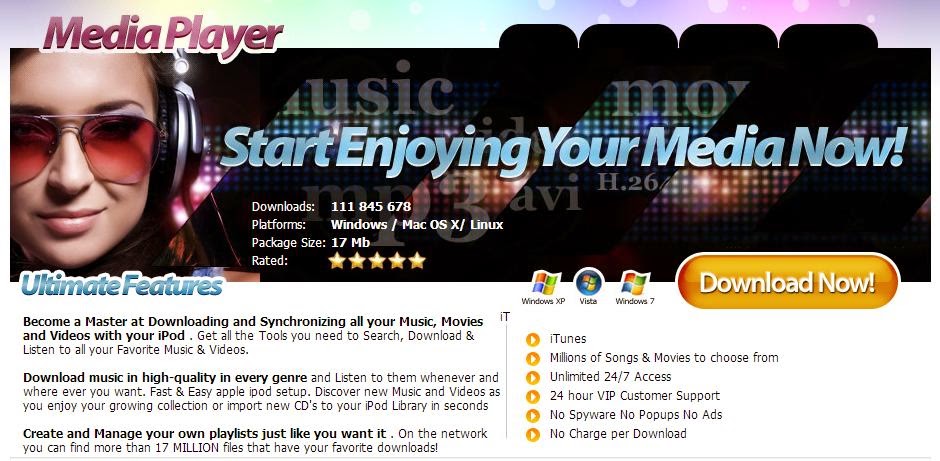A 'where's the feature?' report: iPhone 3G
The Calendar app also has the worst user-interface design in the whole iPhone, I think. To select the date and time for an alarm, you spin three wheels apparently stolen from the game show The Price Is Right. The minutes wheel is so easy to spin that in going from :00 to :30, I commonly spin right past :30 and back to :00. Apple has developed many ways to select dates and times for other systems and applications; this is by far the worst.The Calendar app does something else that's kind of silly. In the daily view, most events get two lines of text: the title and location. Displaying these two lines takes up about one hour of the day. For a shorter event--one scheduled for 30 minutes, say--the two lines get squeezed into one line in an attempt to maintain the orderly appearance of the schedule.But come on, Apple! The lines on a sheet of paper are fixed. The lines on a computer display aren't. Stretch the lines apart so that every event gets the space it needs! Jeez, this isn't rocket science.Similarly, a long event has plenty of room to display additional information, such as the notes associated with the event--but instead, the event ends up with two lines of text and a bunch of wasted blank space. Display the notes, and shrink the event if that helps to keep the whole day on the screen. I hate having to scroll the Day display just to show two events.The Calendar app doesn't handle multiple-user event scheduling very well. Invitations received by the iPhone's Mail app aren't understood by the phone. I can go look at the message on my Mac and add the event to my calendar there, and eventually the event shows up on my iPhone, but that's not so good when I'm traveling. And even then, the event can't be edited on the iPhone--not at all, not even to change the times.The Calendar app does something very nice: the icon on the iPhone's home screen shows the current day and date. So, where's the feature? Why don't all of Apple's apps do this sort of thing where appropriate? The Clock app icon always shows 10:15. The Weather app always shows sunny and 73 degrees. The Stocks app shows a random squiggle. Sure, updating all these icons would give the iPhone some extra work to do--so Apple should provide a "Live icon updates?" setting and have some rules about how often the updates should happen. I think the slight increase in overhead would usually be worth it.Music and videoThe iPod application is missing a valuable feature found in the desktop iTunes application. It can't play music or videos shared from a Mac on the local network. This feature would be a great way around the iPhone's limited local music and video storage. (Brian Tiemann had the same thought.)Where's the feature to let the home screen's many pages wrap around from one side to the other? I have seven pages with icons (none full; I use the pages to hold different types of apps) and it bugs me to have to flip pages six times to get from 1 to 7 or vice versa.Where's the feature to let me generate extended Unicode characters and accents? I assume non-English versions of the iPhone make this easy. Does Apple assume that customers who speak English never have an occasion to write to people in other countries? Or that we don't care about spelling their personal or place names correctly?E-mail and NotesIn the Mail app, where's the common in-box for all mail accounts? I have two accounts I use regularly, and it takes four clicks to switch from one in-box to the other. Apple's desktop Mail application has a common in-box that displays all the individual in-boxes together (without actually moving the messages), which is just what the iPhone needs.A popular "where's the feature?" in many articles about the iPhone is the absence of copy/paste functionality. This makes moving data between applications painfully difficult. For example, I've sometimes been forced to write down--on paper!-- something I wanted to copy from Mail into Notes or vice versa.But I realized pretty early on that the inability to simply select text is also painful. If I decide I want to rewrite a sentence in an e-mail I'm composing on my Mac, I just select the old text and start typing the replacement sentence. On the iPhone, I have to position the cursor at the end of the sentence and hit backspace a bunch of times (or hold it down and try to let go at just the right moment) before I can start typing again. Similarly, if I want to just delete a bunch of text, like unnecessary sections of the e-mail I'm replying to, I can't just select it and hit delete.Without the ability to select, replying inline to e-mail is so difficult that I usually just use top-posting, which I generally don't like.As I mentioned, I use the Notes program in spite of the fact that it's basically impossible to bring data into it. It's possible to export text from Notes by e-mailing it to yourself, but that's a one-way trip. Notes aren't available on the Mac after synchronizing an iPhone; they're locked in an undocumented sqlite database managed by iTunes.(For the adventurous, this database is located at ~/Library/Application Support/MobileSync/Backup on a Mac, or C:\Documents and Settings\Username\Application Data\Apple Computer\MobileSync\Backup on a Windows machine. There are a few third-party apps that can extract some of this information, but I don't know a way to make changes and get them back into the phone.)Notes has other problems. It's slow to start up and can't be configured to open into a new note, which makes it ineffective for quickly jotting down short notes such as phone numbers. It uses the MarkerFelt font, which is ugly and more difficult to read than other fonts on the iPhone. (Personally I wonder if this was a misguided homage to the hand-printed appearance of the Casual font on the Newton. Casual would be a good choice for this app, though, since it's highly readable.)The Mail program, when configured for Apple's own MobileMe service, has its own Notes folder, but that's no improvement. Although it's called "Notes," the iPhone treats this folder like any other mail folder. A "note" shouldn't have addressee information, should it? Similarly, there's an Apple Mail To Do folder, but it has no actual "to do" functionality.(In fact, where's the iPhone's "to do" functionality? That's a very basic PDA feature that shouldn't have been left up to third-party developers. It was easier to manage to-do lists on the Apple Newton 10 years ago.)My Apple Newton, Palm Treo, and Apple iPhone 3G.Peter N. GlaskowskyIn trying to decide between using the Notes app and this Notes folder for note-taking, I realized that the iPhone doesn't have a single standard for managing modified documents. Mail works like a Mac: when you edit a document, you're really modifying a copy of the original, and you have to save your work. Notes works like a Newton: you're editing the original, so there's no need to save the document, but there's also no way to abandon your changes.On handheld devices, I much prefer the latter strategy because ease of use trumps the ability to abandon changes. Also, since an incoming call can pull the user away from a running application, it's better for changes to be saved instantly. But one way or the other, there should be a standard for this element of the user interface.Contacts and phone callsThe Contacts application is very slow if one has a long contact list. I currently have a little over 3,000 cards in my list, and it takes several seconds for the contact list to load in whenever I go to search it--in Contacts, Mail, Phone, or wherever. It hesitates for a few more seconds each time I try to use the quick-scroll list (the letters down the right edge of the screen). That's too slow.There's a search field in the Contacts list, but for some inexplicable reason, it scrolls with the list. If you aren't at the top of the list, you can't initiate a search. That really needs to be fixed. Also, the search function ought to support searching for names based on first initial, last name (the "flast" method), which generally works better than searching for first and last names.It would also be nice if, when entering contact information, the iPhone would do word completion based on contact information. Typing "Intel" is no big deal. Repeatedly typing "Microsoft Research Silicon Valley" gets old fast.My entire Contacts database disappeared from my phone one day. I was worried about what would happen when I backed up the phone--would it decide I wanted to delete all the contacts from my Mac as well? I made a quick backup of the iPhone database before syncing, but it all worked out OK. It took a long time to restore the list, though. It hasn't happened again, and I still don't know why it happened at all.I often find myself wishing I could link contacts to events and notes, a feature that was enabled on the Newton by third-party software. I used my Newton to keep track of my business activities, which commonly involved taking notes during phone calls. It would be helpful if the Phone app provided a button to start taking notes that would be available through Notes as well as through the Phone app's Recent list.It would be even more useful if the Phone app could record calls, or parts of calls. I had a great little program on my Palm Treo-- mVoice, from MotionApps--that did that, and I loved it. If someone was about to give me their contact information or driving directions, I could push a button and make a quick recording. There's a version of mVoice for the iPhone, but it doesn't yet have this feature. MotionApps says "we are working hard on enabling this feature and we are expecting to add phone call recording support in near future," but I've heard Apple (or perhaps AT&T) doesn't want to see this feature on the iPhone. That's a mistake, I think.Syncing third-party app dataCurrently I use Griffin's iTalk app to record voice memos. It's a decent app, but it highlights another "where's the feature?" issue: where is the standard method for syncing third-party application data to the Mac desktop?The iPhone will sync third-party app preferences and data, sure, but only to that darned sqlite database. Programs like iTalk that need to move data to the Mac desktop have to create their own transfer programs. Griffin, for example, has iTalk Sync. These programs are a pain in the neck to deal with. Griffin has a section on the iTalk Web page that describes how to transfer recordings. It says "it's easy" but then provides a five-step, 140-word explanation. That isn't "easy."Other iPhone apps have their own transfer programs, which is a mess. It seems to me that round-trip data movement, including translation so that documents can be viewed and edited on the Mac or PC (where practical), is a more fundamental feature for a smartphone than a multi-touch display.I can understand why Apple assigned a higher priority to whiz-bang features like multitouch; if you don't sell a product, it doesn't really matter how well it works. But now that the iPhone's long-term success is absolutely assured, it's time to get back to the mundane stuff like plumbing and save application developers the grief of having to implement their own solutions.And finally...What I'd like to see: a MobileMe folder in the user's home directory that contains one folder for each app that wants to sync data with the desktop.This would also be the right way to add local file storage to the iPhone. I bought Avatron's Air Sharing application, but that has its own transfer method that's a lot less convenient than what I'd like to see.Another thing I'd like to see: a standard way to access "advanced" details on complex items. For example, the desktop Mail program has a lot of detailed account settings, but the iPhone provides no way to manage these settings even though they certainly exist inside the software. In the Phone app's Recents list, there's no way to see how long each phone call took. In most items, there's no way to find out when the item was created or last edited.I thought about this one a lot, and I believe the cleanest way to add this feature to the iPhone without cluttering up the user interface is to put another meaning on the Home button: hold down for more detail on the current item.This reminds me of one more idea.Currently, double-clicking the Home button can perform one of three functions on an iPhone: going to the home screen (just like single-clicking), going to the iPhone Favorites screen, and going to the iPod app. (On the iPod Touch, it always goes into the iPod application.)The iPhone Favorites screen is the most useful to me, but it would be a lot more useful if it amounted to a global bookmarks function, giving me access to favorite Web pages, applications, and even specific functions within applications like "create new note," "send e-mail," "find nearby restaurants," "show me a route to my house," etc.As you've noticed by now, pretty much all of these comments are purely software related. In truth, I have almost nothing to say about the iPhone's hardware. The iPhone's industrial design and basic hardware features are entirely adequate for my needs, and certainly enough to support all the features I want to add.Judging from Apple's job listings, it's hiring a lot of people to work on iPhone software, but there's a lot of work to be done. We'll just have to see how quickly Apple can improve the iPhone, and whether it can maintain a clean, consistent user interface at the same time.
Unlimited movies, music, tv shows download now. Play Music & Movies.Instant Access
Sunday, May 10, 2015
Thursday, May 7, 2015
How to unlock an AT&T iPhone
How to unlock an AT&T iPhone
As of April 8, AT&T is unlocking iPhones. Now, it won't unlock just any iPhone; there are stipulations you'll have to meet before being freed from the carrier. The requirements, according to a statement issued to CNET, are: "...that a customer's account must be in good standing, their device cannot be associated with a current and active term commitment on an AT&T customer account, and they need to have fulfilled their contract term, upgraded under one of our upgrade policies, or paid an early-termination fee." If your account and device fall within those guidelines, you can request an unlock. According to The Next Web, it's a fairly painless process.First you'll need to get the IMEI (International Mobile Equipment Identity) of your iPhone. You can find this by going into Settings > General > About on your device.Next, contact AT&T. You can do this via online chat or by calling customer care. Let them know you'd like to unlock your iPhone, and provide the representative with the IMEI you found in step one. Wait patiently for an e-mail from AT&T with instructions on how to complete the unlock process. The process requires you to connect your iPhone to iTunes and then back up and restore your device. You will lose your jailbreak during the process. You can unlock up to five devices per year on your account. Once your device is unlocked, you're free to use your device on any GSM carrier you'd like. Use your newly unlocked iPhone on T-Mobile (without 3G, mind you), or take advantage of a prepaid international SIM while traveling abroad. If you're a Verizon Wireless customer and you'd like to get your iPhone 4S unlocked, you can call and request it from customer care. If your account's in good standing, and you haven't requested an unlock code on that line of service in the last 10 months, you'll be granted the unlock. Once your device has been unlocked, you'll be required to insert an international SIM to complete the unlock process. AT&T and T-Mobile SIMs are not supported (I've tried). For more information on the unlock policy and process, you can view this Verizon Support Forum post.Sprint customers, you, too, will have to call and request an unlock from customer care. Once it's approved, you'll be required to place an international SIM in the device to finish the unlock process. As with the Verizon model, you won't be able to use an unlocked Sprint iPhone 4S on T-Mobile or AT&T. Have you already called AT&T and requested an unlock? If so, how did it go? Let us know in the comments below.
As of April 8, AT&T is unlocking iPhones. Now, it won't unlock just any iPhone; there are stipulations you'll have to meet before being freed from the carrier. The requirements, according to a statement issued to CNET, are: "...that a customer's account must be in good standing, their device cannot be associated with a current and active term commitment on an AT&T customer account, and they need to have fulfilled their contract term, upgraded under one of our upgrade policies, or paid an early-termination fee." If your account and device fall within those guidelines, you can request an unlock. According to The Next Web, it's a fairly painless process.First you'll need to get the IMEI (International Mobile Equipment Identity) of your iPhone. You can find this by going into Settings > General > About on your device.Next, contact AT&T. You can do this via online chat or by calling customer care. Let them know you'd like to unlock your iPhone, and provide the representative with the IMEI you found in step one. Wait patiently for an e-mail from AT&T with instructions on how to complete the unlock process. The process requires you to connect your iPhone to iTunes and then back up and restore your device. You will lose your jailbreak during the process. You can unlock up to five devices per year on your account. Once your device is unlocked, you're free to use your device on any GSM carrier you'd like. Use your newly unlocked iPhone on T-Mobile (without 3G, mind you), or take advantage of a prepaid international SIM while traveling abroad. If you're a Verizon Wireless customer and you'd like to get your iPhone 4S unlocked, you can call and request it from customer care. If your account's in good standing, and you haven't requested an unlock code on that line of service in the last 10 months, you'll be granted the unlock. Once your device has been unlocked, you'll be required to insert an international SIM to complete the unlock process. AT&T and T-Mobile SIMs are not supported (I've tried). For more information on the unlock policy and process, you can view this Verizon Support Forum post.Sprint customers, you, too, will have to call and request an unlock from customer care. Once it's approved, you'll be required to place an international SIM in the device to finish the unlock process. As with the Verizon model, you won't be able to use an unlocked Sprint iPhone 4S on T-Mobile or AT&T. Have you already called AT&T and requested an unlock? If so, how did it go? Let us know in the comments below.
Sunday, May 3, 2015
Android's one killer feature that trumps the iPhone
Android's one killer feature that trumps the iPhone
In iOS, you actually have to swipe down from the top of the screen to open the Notification Center and then scroll through your whole alerts list by app to see what all you might need to address. A lot of iOS users just aren't in the habit of checking the Notification Center since it's a newer addition to the platform. The iOS 5 Notification Center has handy weather and stock updates but alerts require a lot of scrolling.Jason Hiner | CNETMore often than not, the habit in iOS is to see if your apps for Mail, Messages, Calendar, or Twitter (or various other apps) have their red alert badges in the upper left corner activated with the number of important new things you haven't seen yet. Then you go straight into each app and check the new stuff. Lots of iOS apps can use the red alert badge now and it's handy for the stuff you want to track most often, but it's obviously not as efficient as that quick glance in Android. A single alert in iOS can quickly get your attention, but it can break down when you have multiple alerts.Jason Hiner | CNETOnce you get past the glance-ability, Android also has iOS beat when you dive into the listing of alerts. Ironically, iOS is actually more configurable and customizable in its listings, but Android's default configuration nails it, and that's more important since most people never change the defaults. While iOS lets you decide how many alerts you want to show for each app and how you want to organize them, Android simply mixes up the alerts and shows them in chronological order from the time they happened. In Android 4.0, you can also simply swipe right to dismiss individual alerts, which isn't possible in iOS. Here's a comparison of the alerts listings in iOS and Android.Jason Hiner | CNETAnother thing to keep in mind here is that Google is just really good at alerts, and Apple isn't. Take a look at what Google has done with Google+ alerts by building them into the universal Google toolbar and giving an excellent at-a-glance look at the activity that's happening around your Google+ content. Meanwhile, Apple has still never built a decent universal alerts system into Mac OS. The most popular solution is the third party app Growl. Google+ is another example where Google has done good work with alerts.Jason Hiner | CNETDon't get me wrong, there are plenty of other things that Android does better than iPhone -- for example, turn-by-turn GPS navigation and Google Voice integration. But, Apple will likely catch up in maps and GPS and Google Voice is a niche solution mostly used by technophiles. Alerts represent the one area where Android is a lot more friendly and usable than iOS, and that's unlikely to change any time soon unless Apple does a more drastic redesign on the user interface of its home screen.
In iOS, you actually have to swipe down from the top of the screen to open the Notification Center and then scroll through your whole alerts list by app to see what all you might need to address. A lot of iOS users just aren't in the habit of checking the Notification Center since it's a newer addition to the platform. The iOS 5 Notification Center has handy weather and stock updates but alerts require a lot of scrolling.Jason Hiner | CNETMore often than not, the habit in iOS is to see if your apps for Mail, Messages, Calendar, or Twitter (or various other apps) have their red alert badges in the upper left corner activated with the number of important new things you haven't seen yet. Then you go straight into each app and check the new stuff. Lots of iOS apps can use the red alert badge now and it's handy for the stuff you want to track most often, but it's obviously not as efficient as that quick glance in Android. A single alert in iOS can quickly get your attention, but it can break down when you have multiple alerts.Jason Hiner | CNETOnce you get past the glance-ability, Android also has iOS beat when you dive into the listing of alerts. Ironically, iOS is actually more configurable and customizable in its listings, but Android's default configuration nails it, and that's more important since most people never change the defaults. While iOS lets you decide how many alerts you want to show for each app and how you want to organize them, Android simply mixes up the alerts and shows them in chronological order from the time they happened. In Android 4.0, you can also simply swipe right to dismiss individual alerts, which isn't possible in iOS. Here's a comparison of the alerts listings in iOS and Android.Jason Hiner | CNETAnother thing to keep in mind here is that Google is just really good at alerts, and Apple isn't. Take a look at what Google has done with Google+ alerts by building them into the universal Google toolbar and giving an excellent at-a-glance look at the activity that's happening around your Google+ content. Meanwhile, Apple has still never built a decent universal alerts system into Mac OS. The most popular solution is the third party app Growl. Google+ is another example where Google has done good work with alerts.Jason Hiner | CNETDon't get me wrong, there are plenty of other things that Android does better than iPhone -- for example, turn-by-turn GPS navigation and Google Voice integration. But, Apple will likely catch up in maps and GPS and Google Voice is a niche solution mostly used by technophiles. Alerts represent the one area where Android is a lot more friendly and usable than iOS, and that's unlikely to change any time soon unless Apple does a more drastic redesign on the user interface of its home screen.
Sunday, April 19, 2015
Rumor- Apple to team with Verizon for iOS 5 over-the-air updates
Rumor: Apple to team with Verizon for iOS 5 over-the-air updates
One of the longstanding knocks on Apple's iOS is its lack of independence when it comes to downloading new updates. Currently all iPhones, iPads, and iPods require a hard tether to a computer running iTunes in order to be updated to the latest software.According to a new rumor reported by 9to5Mac, that could soon be changing. Citing "multiple sources," 9to5Mac says that iOS 5 incremental updates could be the first Apple mobile operating system updates to be synced over the air, joining Google's Android and Palm's WebOS in the phone-only update game.Keep in mind that the major iOS 5 version will not be synced over the air (you will still need a computer with iTunes), but rather the smaller point updates that generally contain bug fixes, security updates, and minor feature upgrades.Though the article does not specifically say iPods and iPads will get over-the-air updates, it seems likely that all iOS devices would be capable. Of course, Apple TV gets its updates without a computer connection, so it appears Apple has already considered untethered updating for iOS devices.AT&T and other carriers were not mentioned by 9to5Mac's sources as possibly adding over-the-air updates.Questions still loom surrounding untethered updates, such as backing up your iOS information and syncing content. Perhaps recent rumblings about Apple's acquisition of the icloud.com domain will result in a cloud-based backup system and an iTunes streaming service for iOS devices. For now it's just a rumor, but all signs are pointing to a computer-free mobile experience in the near future.What do you think about over-the-air updates for iOS? Let me know in the comments!
One of the longstanding knocks on Apple's iOS is its lack of independence when it comes to downloading new updates. Currently all iPhones, iPads, and iPods require a hard tether to a computer running iTunes in order to be updated to the latest software.According to a new rumor reported by 9to5Mac, that could soon be changing. Citing "multiple sources," 9to5Mac says that iOS 5 incremental updates could be the first Apple mobile operating system updates to be synced over the air, joining Google's Android and Palm's WebOS in the phone-only update game.Keep in mind that the major iOS 5 version will not be synced over the air (you will still need a computer with iTunes), but rather the smaller point updates that generally contain bug fixes, security updates, and minor feature upgrades.Though the article does not specifically say iPods and iPads will get over-the-air updates, it seems likely that all iOS devices would be capable. Of course, Apple TV gets its updates without a computer connection, so it appears Apple has already considered untethered updating for iOS devices.AT&T and other carriers were not mentioned by 9to5Mac's sources as possibly adding over-the-air updates.Questions still loom surrounding untethered updates, such as backing up your iOS information and syncing content. Perhaps recent rumblings about Apple's acquisition of the icloud.com domain will result in a cloud-based backup system and an iTunes streaming service for iOS devices. For now it's just a rumor, but all signs are pointing to a computer-free mobile experience in the near future.What do you think about over-the-air updates for iOS? Let me know in the comments!
Friday, April 17, 2015
How to convert your Magic Trackpad to a Magic Numpad
How to convert your Magic Trackpad to a Magic Numpad
LAS VEGAS--Apple's wireless keyboard lacks a full-fledged number pad, and while most users can do without, for some a number pad is a must. Instead of adding another accessory to your desk, taking up more valuable desk space. Mobee has came up with a way to convert the Magic Trackpad into a Magic Numpad.We were able to get our hands on the Magic Numpad here at CES 2012, and while we couldn't see a full demo due to Bluetooth interference in the hall, so we've included a video from Mobee below of the Magic Numpad in action at the bottom of the post. To turn your trackpad into a numpad, you will need to purchase the layover films. You can find the Magic Numpad kit at Amazon or in Apple stores, and it should run you around $29.Inside the box will be a serial number that allows you to download the OS X app from the Mobee site. Once the app is installed, you can pick the layover layout you will be applying to the trackpad. Screenshot by Jason CiprianiYou can pick a simple number layout, leaving half of the trackpad to behave like, well, a trackpad. Screenshot by Jason CiprianiThere's also a layover that provides the normal full-size keyboard layout, complete with arrow keys. Screenshot by Jason CiprianiLast, there's a layover that provides the full-size keyboard layout, minus the arrow keys. Instead, using the Mobee app you are able to create app shortcut keys. Want to launch Mail or perhaps iTunes with the tap of a button? Create a shortcut for the Magic Numpad, name the blank space with a marker and you're all set. Switching back and forth from numpad and trackpad functionality is as simple as tapping on the toggle switch located in the top right corner. The layovers are reusable and can be changed out in a matter of minutes.
LAS VEGAS--Apple's wireless keyboard lacks a full-fledged number pad, and while most users can do without, for some a number pad is a must. Instead of adding another accessory to your desk, taking up more valuable desk space. Mobee has came up with a way to convert the Magic Trackpad into a Magic Numpad.We were able to get our hands on the Magic Numpad here at CES 2012, and while we couldn't see a full demo due to Bluetooth interference in the hall, so we've included a video from Mobee below of the Magic Numpad in action at the bottom of the post. To turn your trackpad into a numpad, you will need to purchase the layover films. You can find the Magic Numpad kit at Amazon or in Apple stores, and it should run you around $29.Inside the box will be a serial number that allows you to download the OS X app from the Mobee site. Once the app is installed, you can pick the layover layout you will be applying to the trackpad. Screenshot by Jason CiprianiYou can pick a simple number layout, leaving half of the trackpad to behave like, well, a trackpad. Screenshot by Jason CiprianiThere's also a layover that provides the normal full-size keyboard layout, complete with arrow keys. Screenshot by Jason CiprianiLast, there's a layover that provides the full-size keyboard layout, minus the arrow keys. Instead, using the Mobee app you are able to create app shortcut keys. Want to launch Mail or perhaps iTunes with the tap of a button? Create a shortcut for the Magic Numpad, name the blank space with a marker and you're all set. Switching back and forth from numpad and trackpad functionality is as simple as tapping on the toggle switch located in the top right corner. The layovers are reusable and can be changed out in a matter of minutes.
Smaller iPad in 'testing stage,' says research firm
Smaller iPad in 'testing stage,' says research firm
Related storiesDon't discount Apple's interest in a smaller iPad, says analystApple Mini-iPad rumor cites Kindle FireIf a so-called iPad-Mini materializes, analysts expect it to have a 7.85-inch display compared with the iPad 2's 9.7-inch screen. TrendForce also offered its forecast for the 2012 tablet market, which is expected to grow 53 percent over 2011 to 94.4 million units.Apple will control the lion's share of the market due to its technological lead. "Apple's high tablet market share can be attributed to its tablet competitors failing to catch up with the iPad's advancements," TrendForce said.And the iPad 3 will only solidify this trend. "The iPad 3 will further secure [Apple's] leading status," TrendForce said. "The only concern is that iPad 3's high resolution panel comes with a low yield rate; whether or not the panel production will be enough to supply the market demand remains to be seen."
Related storiesDon't discount Apple's interest in a smaller iPad, says analystApple Mini-iPad rumor cites Kindle FireIf a so-called iPad-Mini materializes, analysts expect it to have a 7.85-inch display compared with the iPad 2's 9.7-inch screen. TrendForce also offered its forecast for the 2012 tablet market, which is expected to grow 53 percent over 2011 to 94.4 million units.Apple will control the lion's share of the market due to its technological lead. "Apple's high tablet market share can be attributed to its tablet competitors failing to catch up with the iPad's advancements," TrendForce said.And the iPad 3 will only solidify this trend. "The iPad 3 will further secure [Apple's] leading status," TrendForce said. "The only concern is that iPad 3's high resolution panel comes with a low yield rate; whether or not the panel production will be enough to supply the market demand remains to be seen."
Smaller Apple TV box hinted at in FCC filing
Smaller Apple TV box hinted at in FCC filing
A new regulatory filing suggests Apple is readying a fourth-generation Apple TV set, one that looks a whole lot like the last two models, but with one minor difference.That difference is size. The new version, which Engadget spotted in a filing with the Federal Communications Commission today, is 93.78mm around versus the current model's 98mm. It also carries the model number A1469, which differs from the current model's A1427 designation.The filing comes on the heels of a reference to an unreleased Apple TV model inside of iOS 6.1, which Apple released to the public yesterday after months of testing. Like the iPhone, iPad, and iPod Touch, the Apple TV also runs iOS, though differs in various ways -- specifically a lack of touch interface and the capability to install and use third-party applications. Apple updated the Apple TV's hardware last March with a third-generation model that added 1080p playback. Since then, Apple has put out a handful of interim software updates that added new features, including compatibility with iTunes Match and more recently Bluetooth keyboards. The company is still expected to roll out a full-fledged TV set, possibly as soon as this fall, putting any interim hardware releases under closer scrutiny.
A new regulatory filing suggests Apple is readying a fourth-generation Apple TV set, one that looks a whole lot like the last two models, but with one minor difference.That difference is size. The new version, which Engadget spotted in a filing with the Federal Communications Commission today, is 93.78mm around versus the current model's 98mm. It also carries the model number A1469, which differs from the current model's A1427 designation.The filing comes on the heels of a reference to an unreleased Apple TV model inside of iOS 6.1, which Apple released to the public yesterday after months of testing. Like the iPhone, iPad, and iPod Touch, the Apple TV also runs iOS, though differs in various ways -- specifically a lack of touch interface and the capability to install and use third-party applications. Apple updated the Apple TV's hardware last March with a third-generation model that added 1080p playback. Since then, Apple has put out a handful of interim software updates that added new features, including compatibility with iTunes Match and more recently Bluetooth keyboards. The company is still expected to roll out a full-fledged TV set, possibly as soon as this fall, putting any interim hardware releases under closer scrutiny.
Thursday, April 16, 2015
Apple launches redesigned iTunes 11 after delay
Apple launches redesigned iTunes 11 after delay
Apple today released iTunes 11, the latest version of its popular music software following a monthlong delay.The program was originally slated for a release sometime last month. Just ahead of a self-imposed October deadline, an Apple spokesman told CNET the company "wanted to take a little extra time to get it right." Users now get the chance to put that claim to the test. The software went out as a free update to current iTunes users on Mac and Windows this morning, and later as a download from Apple's iTunes site.iTunes 11's headlining feature is a visual redesign that takes a cue or two from Apple's iOS software, with a focus on large album covers that can expand to show you songs -- both in your library, and other tracks from Apple's iTunes Music Store. It's a stark departure from Cover Flow, the slick, never-ending stream of album covers that could be flipped through one by one or at warp speed, and was once the hot new look. iTunes 11's new mini player (click to enlarge).Josh Lowensohn/CNETOther features in iTunes 11 include deeper integration with Apple's iCloud service, a new "Up Next" song feature, redesigned storefronts, and a revamped mini player that lets you search for songs, albums, and artists without going back to the full view. Collectively, Apple is touting it as "easier" and "smarter" than its predecessor, in no small part to go up against numerous people opining that the software had become too bloated. Earlier this year Apple cut at least some of the functionality, removing any traces of its music social-networking experiment Ping. As of September, Apple said it had more than 435 million iTunes accounts set up with 1-Click purchasing, meaning accounts with credit cards or other payment options attached. The company's digital music store has a catalog of 26 million songs, of which there have been 20 billion purchased by consumers during the past nine years.Related storiesRight on Cue: Can iTunes chief fix Apple's maps and Siri?Apple's iTunes 11 could debut tomorrow, report saysApple turns iTunes up to 11: Software at a crossroadsApple's last major iteration of iTunes, version 10, was released in September 2010 with Ping in tow. Since then Apple has added additional features like iTunes Match, iTunes in the cloud, and 1080p videos from the iTunes Store.
Apple today released iTunes 11, the latest version of its popular music software following a monthlong delay.The program was originally slated for a release sometime last month. Just ahead of a self-imposed October deadline, an Apple spokesman told CNET the company "wanted to take a little extra time to get it right." Users now get the chance to put that claim to the test. The software went out as a free update to current iTunes users on Mac and Windows this morning, and later as a download from Apple's iTunes site.iTunes 11's headlining feature is a visual redesign that takes a cue or two from Apple's iOS software, with a focus on large album covers that can expand to show you songs -- both in your library, and other tracks from Apple's iTunes Music Store. It's a stark departure from Cover Flow, the slick, never-ending stream of album covers that could be flipped through one by one or at warp speed, and was once the hot new look. iTunes 11's new mini player (click to enlarge).Josh Lowensohn/CNETOther features in iTunes 11 include deeper integration with Apple's iCloud service, a new "Up Next" song feature, redesigned storefronts, and a revamped mini player that lets you search for songs, albums, and artists without going back to the full view. Collectively, Apple is touting it as "easier" and "smarter" than its predecessor, in no small part to go up against numerous people opining that the software had become too bloated. Earlier this year Apple cut at least some of the functionality, removing any traces of its music social-networking experiment Ping. As of September, Apple said it had more than 435 million iTunes accounts set up with 1-Click purchasing, meaning accounts with credit cards or other payment options attached. The company's digital music store has a catalog of 26 million songs, of which there have been 20 billion purchased by consumers during the past nine years.Related storiesRight on Cue: Can iTunes chief fix Apple's maps and Siri?Apple's iTunes 11 could debut tomorrow, report saysApple turns iTunes up to 11: Software at a crossroadsApple's last major iteration of iTunes, version 10, was released in September 2010 with Ping in tow. Since then Apple has added additional features like iTunes Match, iTunes in the cloud, and 1080p videos from the iTunes Store.
Apple launches 'back to school' gift card promotion
Apple launches 'back to school' gift card promotion
Students, parents, or teachers who buy certain Apple devices can now get a little spending money in the form of a gift card.Starting Tuesday and running through September 9, qualifying consumers who purchase a Mac through Apple's education pricing program will receive an Apple gift card worth $100. Pick up an iPhone or iPad and you'll get a $50 gift card. According to the promotion, the cards can be used at Apple's online store, its retail outlets, or for any purchase made over the phone by calling 1-800-MY-APPLE.Though summer won't be over for a couple of months, Apple typically unveils its regular "back to school" promotion around this time. Last year's deal offered the same $100 and $50 gift cards depending on which device you purchased. In the past, however, the cards were good only for items in the App Store, iTunes Store, and iBookstore. This year, Apple is opening up the cards to any item in its online or retail stores.There are a couple of caveats.To qualify for the gift card, you must buy one of the following items, as highlighted in Apple's terms and conditions:Qualifying Apple Computers: iMac, MacBook Pro, MacBook Air, or Mac Pro.Qualifying iPhone: iPhone 4s, 5c, or 5s.Qualifying iPad: iPad Air, iPad Mini with Retina display, iPad with Retina display (current generation), or iPad Mini.And you must make the purchase through Apple's education program. That means you must be a college student, a student accepted to a college, a parent buying an item for a college student, or a faculty or staff member from any grade level. Those who qualify also receive a discount on the purchased item through special pricing.The program is available in the US, Canada, the UK, and other countries, according to 9to5Mac.(Via AppleInsider and MacRumors)
Students, parents, or teachers who buy certain Apple devices can now get a little spending money in the form of a gift card.Starting Tuesday and running through September 9, qualifying consumers who purchase a Mac through Apple's education pricing program will receive an Apple gift card worth $100. Pick up an iPhone or iPad and you'll get a $50 gift card. According to the promotion, the cards can be used at Apple's online store, its retail outlets, or for any purchase made over the phone by calling 1-800-MY-APPLE.Though summer won't be over for a couple of months, Apple typically unveils its regular "back to school" promotion around this time. Last year's deal offered the same $100 and $50 gift cards depending on which device you purchased. In the past, however, the cards were good only for items in the App Store, iTunes Store, and iBookstore. This year, Apple is opening up the cards to any item in its online or retail stores.There are a couple of caveats.To qualify for the gift card, you must buy one of the following items, as highlighted in Apple's terms and conditions:Qualifying Apple Computers: iMac, MacBook Pro, MacBook Air, or Mac Pro.Qualifying iPhone: iPhone 4s, 5c, or 5s.Qualifying iPad: iPad Air, iPad Mini with Retina display, iPad with Retina display (current generation), or iPad Mini.And you must make the purchase through Apple's education program. That means you must be a college student, a student accepted to a college, a parent buying an item for a college student, or a faculty or staff member from any grade level. Those who qualify also receive a discount on the purchased item through special pricing.The program is available in the US, Canada, the UK, and other countries, according to 9to5Mac.(Via AppleInsider and MacRumors)
Sunday, April 12, 2015
Apple envisions touch sensitivity for keyboards
Apple envisions touch sensitivity for keyboards
Your Apple keyboard of the future could let you swipe across the keys to perform actions now handled by the trackpad.Published on Thursday by the US Patent and Trademark Office, an Apple patent dubbed "Multi-functional keyboard assemblies" highlights ways to expand the power of the traditional keyboard through the use of "keystacks."Integrated into the keyboard, these keystacks would consist of a keycap, circuitry, and other components to improve the functionality of each key. One such improvement would be touch sensitivity.Using touch gestures, you could swipe across a range of keys just as you now swipe across a touchpad. One example listed in the patent filing: swiping from right to left across a series of keys could turn a page in an e-book.Related storiesThe largely unproven patents behind the Apple v. Samsung disputeApple aims to disable texting while drivingApple patent filing reveals digital wallet systemThe keys would also be able to respond to your touch through haptic feedback, meaning pressing down a key could trigger greater resistance, a click, or even a vibration. Visual feedback would also be part of the package. A display on each key could show you certain information through a transparent section of the keycap.The core idea behind such a keyboard would be to replicate some of the functions now provided by a mouse or trackpad. Even though the patent filing displays a laptop, desktop keyboards would certainly benefit from more features that reduce your reliance on a mouse. But as always, a filing doesn't necessarily mean Apple's keyboard technology will ever see the light of day.(Via AppleInsider)
Your Apple keyboard of the future could let you swipe across the keys to perform actions now handled by the trackpad.Published on Thursday by the US Patent and Trademark Office, an Apple patent dubbed "Multi-functional keyboard assemblies" highlights ways to expand the power of the traditional keyboard through the use of "keystacks."Integrated into the keyboard, these keystacks would consist of a keycap, circuitry, and other components to improve the functionality of each key. One such improvement would be touch sensitivity.Using touch gestures, you could swipe across a range of keys just as you now swipe across a touchpad. One example listed in the patent filing: swiping from right to left across a series of keys could turn a page in an e-book.Related storiesThe largely unproven patents behind the Apple v. Samsung disputeApple aims to disable texting while drivingApple patent filing reveals digital wallet systemThe keys would also be able to respond to your touch through haptic feedback, meaning pressing down a key could trigger greater resistance, a click, or even a vibration. Visual feedback would also be part of the package. A display on each key could show you certain information through a transparent section of the keycap.The core idea behind such a keyboard would be to replicate some of the functions now provided by a mouse or trackpad. Even though the patent filing displays a laptop, desktop keyboards would certainly benefit from more features that reduce your reliance on a mouse. But as always, a filing doesn't necessarily mean Apple's keyboard technology will ever see the light of day.(Via AppleInsider)
Apple envisions touch screen to control your car's key features
Apple envisions touch screen to control your car's key features
Apple is trying to integrate itself even further into your car with a freshly patented dashboard touch screen.Granted Tuesday by the U.S. Patent and Trademark Office, a patent dubbed "Programmable tactile touch screen displays and man-machine interfaces for improved vehicle instrumentation and telematics" (patent number 8,482,535) describes a tactile-feel touch screen that would let you adjust several of the key features and functions in your car.See also: "App store in the driver's seat: Here comes your next car"The patent discusses such options as controlling the temperature, the wipers, and the radio all from one panel. And in a nod toward safety, certain controls would be enabled only when the car is stopped.For example, a transparent knob on the touch screen could be used to alter the temperature or turn on the wipers when the car is in motion. But that same knob could also activate your e-mail and Web browser when the car stops.The touch screen's tactile-feel approach is also designed to help drivers push the right buttons without having to take their eyes off the road.The patent itself touts the invention as "a revolutionary form of dashboard or instrument panel results which is stylistically attractive, lower in cost, customizable by the user, programmable in both the tactile and visual sense, and with the potential of enhancing interior safety and vehicle operation."The whole concept could complement Apple's upcoming "iOS in the Car," a feature that would let you control your iPhone directly through your auto's onboard receiver.(Via AppleInsider)
Apple is trying to integrate itself even further into your car with a freshly patented dashboard touch screen.Granted Tuesday by the U.S. Patent and Trademark Office, a patent dubbed "Programmable tactile touch screen displays and man-machine interfaces for improved vehicle instrumentation and telematics" (patent number 8,482,535) describes a tactile-feel touch screen that would let you adjust several of the key features and functions in your car.See also: "App store in the driver's seat: Here comes your next car"The patent discusses such options as controlling the temperature, the wipers, and the radio all from one panel. And in a nod toward safety, certain controls would be enabled only when the car is stopped.For example, a transparent knob on the touch screen could be used to alter the temperature or turn on the wipers when the car is in motion. But that same knob could also activate your e-mail and Web browser when the car stops.The touch screen's tactile-feel approach is also designed to help drivers push the right buttons without having to take their eyes off the road.The patent itself touts the invention as "a revolutionary form of dashboard or instrument panel results which is stylistically attractive, lower in cost, customizable by the user, programmable in both the tactile and visual sense, and with the potential of enhancing interior safety and vehicle operation."The whole concept could complement Apple's upcoming "iOS in the Car," a feature that would let you control your iPhone directly through your auto's onboard receiver.(Via AppleInsider)
Apple envisions stylus with extendable, multitouch nib
Apple envisions stylus with extendable, multitouch nib
Apple wants to cook up a more powerful yet sensitive stylus for your tablet.Published Thursday by the US Patent and Trademark Office, a patent filing dubbed simply "Input Device Having Extendable Nib" sees the nib of the stylus as the key to its power. The nib would be able to extend, thereby offering different capabilities based on its length.At its smallest length, the nib would have a limited number of areas through which it could interact with a tablet. But extending the nib would increase the number of multitouch points, giving it the ability to create strokes of different colors, widths, and formats.For example, the more portions of the nib in contact with the screen, the greater the size of the output. A longer nib might also be more flexible, feeling less like a pencil or pen tip and more like a paintbrush.You'd be able to extend or shorten the nib simply by pressing an actuator or other type of switch, similar to the way you press the eraser end of a mechanical pencil to adjust the length of its tip. The nib itself would be made of a flexible, conductive material, such as Mylar. The actual strands in the nib could even be made of optic fibers to transmit light to the tablet.Though a tablet would be one major beneficiary of this invention, Apple suggests other devices for this new type of stylus, including a smartphone, laptop, digital music system, and portable gaming console.(Via AppleInsider)
Apple wants to cook up a more powerful yet sensitive stylus for your tablet.Published Thursday by the US Patent and Trademark Office, a patent filing dubbed simply "Input Device Having Extendable Nib" sees the nib of the stylus as the key to its power. The nib would be able to extend, thereby offering different capabilities based on its length.At its smallest length, the nib would have a limited number of areas through which it could interact with a tablet. But extending the nib would increase the number of multitouch points, giving it the ability to create strokes of different colors, widths, and formats.For example, the more portions of the nib in contact with the screen, the greater the size of the output. A longer nib might also be more flexible, feeling less like a pencil or pen tip and more like a paintbrush.You'd be able to extend or shorten the nib simply by pressing an actuator or other type of switch, similar to the way you press the eraser end of a mechanical pencil to adjust the length of its tip. The nib itself would be made of a flexible, conductive material, such as Mylar. The actual strands in the nib could even be made of optic fibers to transmit light to the tablet.Though a tablet would be one major beneficiary of this invention, Apple suggests other devices for this new type of stylus, including a smartphone, laptop, digital music system, and portable gaming console.(Via AppleInsider)
Apple envisions new cloud DVR, social space in set-top box
Apple envisions new cloud DVR, social space in set-top box
Following yesterday's revelation that Apple was in talks to develop a new TV set-top box, more details are emerging about features the device will have.One of the key features Apple plans to introduce with the device is a cloud-based DVR function that will let users view any TV show at any time, sources tell The Wall Street Journal. The feature would let viewers start a program minutes after it began, similar to a Time-Warner Cable feature called Start Over.Apple is also reportedly interested in providing access to all episodes from the current season of a show, instead of just a few as it does now.The Cupertino, Calif.-based company is also said to be developing a user interface that could include navigation icons like those found on Apple's iPad. The device may include social-media features as well, such as sharing shows on Twitter or Facebook, these people said.The Journal reported yesterday that Apple had been in talks with cable operators in the U.S. to pitch its $99 streamer as an alternative to the set-top boxes cable subscribers rent. No deals have been finalized, but Apple has reportedly talked with Time-Warner Cable.Apple, of course has long been rumored to be working on a TV set, a tale that's rooted in some fact. Late Apple co-founder Steve Jobs told biographer Walter Isaacson that he wanted "to create an integrated television set that is completely easy to use" and that he "finally cracked it." Since then there's been no shortage of rumors that suggest Apple is still at work on such a product. CNET has contacted Apple for comment on the report and will update this report when we learn more.
Following yesterday's revelation that Apple was in talks to develop a new TV set-top box, more details are emerging about features the device will have.One of the key features Apple plans to introduce with the device is a cloud-based DVR function that will let users view any TV show at any time, sources tell The Wall Street Journal. The feature would let viewers start a program minutes after it began, similar to a Time-Warner Cable feature called Start Over.Apple is also reportedly interested in providing access to all episodes from the current season of a show, instead of just a few as it does now.The Cupertino, Calif.-based company is also said to be developing a user interface that could include navigation icons like those found on Apple's iPad. The device may include social-media features as well, such as sharing shows on Twitter or Facebook, these people said.The Journal reported yesterday that Apple had been in talks with cable operators in the U.S. to pitch its $99 streamer as an alternative to the set-top boxes cable subscribers rent. No deals have been finalized, but Apple has reportedly talked with Time-Warner Cable.Apple, of course has long been rumored to be working on a TV set, a tale that's rooted in some fact. Late Apple co-founder Steve Jobs told biographer Walter Isaacson that he wanted "to create an integrated television set that is completely easy to use" and that he "finally cracked it." Since then there's been no shortage of rumors that suggest Apple is still at work on such a product. CNET has contacted Apple for comment on the report and will update this report when we learn more.
Apple envisions digital wallet with perks for watching ads
Apple envisions digital wallet with perks for watching ads
Apple is eyeing yet another way to dabble in the mobile payments market.Dubbed "Method and system for managing credits via a mobile device," the application published Thursday by the U.S. Patent and Trademark Office envisions a system whereby mobile users would receive credits or coupons to be stored in their account. Acting as virtual currency, such credits could be used to help pay bills or buy items at a point of purchase.Apple already offers a digital coupon system through its Passbook app. But the service highlighted in the patent application would take the concept a bit further.Consumers could score the credits in return for watching advertisements. The credits themselves would be processed through a billing system that keeps track of how they're being used. As such, the invoices for the products or services would be sent directly to the business or advertiser rather than to the user.As one example, the credits could be applied toward paying off part or all of a cell phone bill, essentially providing subsidized or free mobile phone services, as described in the application:In this manner, although invoices are not sent to the users, the metered usage is compared with business rules associated with the users and the cost for providing the free or subsidized services to the users is invoiced directly or indirectly from advertisers. Other techniques to provide subsidized or free telephone services to the users are also envisioned. For subsidized telephone services, the users may be responsible for a portion of their usage and thus they would be interested in eliminating unnecessary use of such telephone services.(Via AppleInsider)
Apple is eyeing yet another way to dabble in the mobile payments market.Dubbed "Method and system for managing credits via a mobile device," the application published Thursday by the U.S. Patent and Trademark Office envisions a system whereby mobile users would receive credits or coupons to be stored in their account. Acting as virtual currency, such credits could be used to help pay bills or buy items at a point of purchase.Apple already offers a digital coupon system through its Passbook app. But the service highlighted in the patent application would take the concept a bit further.Consumers could score the credits in return for watching advertisements. The credits themselves would be processed through a billing system that keeps track of how they're being used. As such, the invoices for the products or services would be sent directly to the business or advertiser rather than to the user.As one example, the credits could be applied toward paying off part or all of a cell phone bill, essentially providing subsidized or free mobile phone services, as described in the application:In this manner, although invoices are not sent to the users, the metered usage is compared with business rules associated with the users and the cost for providing the free or subsidized services to the users is invoiced directly or indirectly from advertisers. Other techniques to provide subsidized or free telephone services to the users are also envisioned. For subsidized telephone services, the users may be responsible for a portion of their usage and thus they would be interested in eliminating unnecessary use of such telephone services.(Via AppleInsider)
Tuesday, January 27, 2015
Apple gives away Snow Leopard to boost iCloud migration
Apple has a plan to nudge more MobileMe users on to iCloud.The cloud-based storage service will replace MobileMe in June, but only users running OS X Lion (version 10.7) will have access to iCloud. Apple has realized that many MobileMe users are probably running an older OS and may be left behind by the cost of upgrading their systems.So Apple is giving users of older operating systems a gentle push by making the first step toward upgrading easy: the company is giving away Snow Leopard -- the 10.6 version of OS X -- to MobileMe users, which will allow them to upgrade to Lion from the Mac App Store for $30. MacGasm reports that Apple has begun notifying MobileMe holdouts that they can receive a free Snow Leopard DVD, but they have only until June 15 to take advantage of the offer.Apple has also set up a page where MobileMe users can request their free copy of Snow Leopard. Those who don't upgrade will be out of luck on June 30, the official end of life for Mobile Me.
Apple gets patent for solar-powered gear
It specifically deals with converting the power from a solar panel to meet the power requirements of electronics. The system includes a voltage converter that ensures the available solar power can be converted and used to recharge batteries.The solar panel could either be embedded in the device or be removable, according to the patent.Although Apple has not yet released any solar-powered gadgets, it's clear that the company is interested in letting people use sunlight to charge when they can't get to an AC outlet. It's the fourth patent that Apple has received related to solar power, according to Patently Apple. There are already a number of third-party solar chargers designed for Apple equipment. Solar charger makers say that Apple products are particularly demanding in terms of the quality of power needed to effectively use solar panels.Apple has taken a number of steps to make its product more environmentally friendly by phasing out toxic chemicals and using recyclable aluminum in its products. Last year, it also released a line of rechargeable batteries that it says will last longer and are more energy efficient than others.
Subscribe to:
Posts (Atom)